If you were to ask me, I am waiting for the day when it announces support for extensions and my transition to Chrome would be complete...
However, till then we need to rely on workarounds and some external tools to do the important tasks such as browser profile backups, so that we don’t lose our data in Chrome if it stops working. If you want to just back up your preferences in Google Chrome, it isn’t a difficult task. You just need to copy the preferences file and store it as a backup somewhere else. In Windows XP, you could find that in C:\Documents and Settings\\Local Settings\Application Data\Google\Chrome\User Data\Default. Vista Users would need to go to %localappdata%\Google\Chrome\User Data\Default.
But the above step doesn’t backup your bookmarks and passwords. You could do that individually too but there is a nice software which automates the entire profile backup process for you. Provided by Parhelia tools and known as Google Chrome Backup, this free tool is a must have for any Google Chrome user.

Google Chrome Backup is available for both the stable and the newer versions of the browser. Download it here.















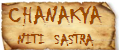


![Validate my RSS feed [Valid RSS]](http://validator.w3.org/feed/images/valid-rss-rogers.png)
![Validate my Atom 1.0 feed [Valid Atom 1.0]](http://validator.w3.org/feed/images/valid-atom.png)
