 This tutorial will teach you how to make the Google logo.
This tutorial will teach you how to make the Google logo.1. Create a new document; 300px x 120px...
2. Use the text tool and type Google onto your document. This tutorial uses the font catull, but if you don’t have it on your computer, you can use Times New Roman which also works fine, and looks very similar.
3. Now we need to add colours to Google. Highlight each letter, and change its colour as state below.
G #1645AE
o #D62408
o #EFBA00
g #1645AE
l #007D08
e #D62408
4. Now click on the layer styles button and choose Drop Shadow. Change the settings as shown below.
Drop Shadow
Blend Mode: Multiply (Black as colour)
Opacity: 75%
Angle: 116
Distance: 5px
Spread 0%
Size: 5px
Bevel and Emboss
Style: Inner Bevel
Technique: Smooth
Depth: 91%
Direction: Up
Size: 5px
Soften: 1px
Angle: 116
Press OK to apply the effects.















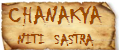


![Validate my RSS feed [Valid RSS]](http://validator.w3.org/feed/images/valid-rss-rogers.png)
![Validate my Atom 1.0 feed [Valid Atom 1.0]](http://validator.w3.org/feed/images/valid-atom.png)
