 eBay - What is eBay : -
eBay - What is eBay : -
eBay home page is the gateway to all the auctions currently running on the site. To find something to bid on either browse through the merchandise categories or use the search box to find specific items.
Interface is very user friendly so will not go into details...How to find pages to report problems on eBay:
It is very easy to find an item for auction but where do you go if you want to retract a bid, report a deadbeat bidder, change your credit card billing information, or find out more about selling or shipping? Fortunately,Site Map page can help in this regard. We can land on this page by clicking the Site Map link above the Navigation bar on the eBay home page. eBay's Site Mapcontain links to more than a hundred different page. You can find most of these hard to find pages right here in sitemap.
How to contact Ebay Support:
It is not very easy to reach eBay support page from ebay's home page. You can go directly to the Contact Customer Support page, located at pages.ebay.com/help/contact_inline. Here you'll find a Submit Email form into which you can enter your question. Click the Submit button and your question is sent to eBay support staff, who will respond via e-mail.Getting support from EBay Community:
If you find official support is not good enough now where to go ? ebay has a huge community of users which can be really helpful in case of and query or trouble with ebay. You access all of eBay's discussion forums from the eBay Community page (pages.ebay.com/community/).Let eBay Do Your Bidding for You :
Many new users think that eBay work like real-world auctions,where one person makes a bid, then someone else ups that bid, then the first person has to come back with another bid to stay in the running.but eBay works differently, here auction process is automated. on Ebay you don't have to keep biddingevery time someone else enters the auction; you can let eBay handle all bidding activity for you.How to do this in eBay: When you place a bid, you just enter the maximum amount you're willing to pay-which may be a lot higher than the current bid price. eBay will keep your maximum bid secret, and bid for you only the minimum amount necessary. When another user bids, eBay will respond (as your proxy) by placing a new, higher bid for you. If the other bidder goes higher, eBay continues to respond in kind until your maximum bid level is reached.
When that happens eBay drops you out of the bidding and lets you know (via e-mail). At that point you can call it a day or decide to enter a new maximum bid and start the process all over again.
Bidding Tips on Ebay:
Users usually bid an even dollar amount-$5 or $10 or whatever.You can win a lot of auctions by bidding a few pennies more. i.e instead of bidding $20, bid $20.05. This will help outbiding the $10 guys. You'd be surprised how many bids are won by that odd penny!How to create great-looking item listing on Ebay:
To create great-looking item listing apply a pre-designed theme to the entire listing.These themes include special text formatting, color backgrounds, and graphics; the special effects are added automatically to your standard item title and description.eBay alows you to apply themes from the Sell Your Item page using Listing Designer tool. You'll pay 10 cents to use the Listing Designer. It helps you to make your listing stand out from the millions of others on the eBay site.
Bidding secrete use pictures :
You include photographs of your items in the auction listings. Shoppers like to see pictures of things before they buy; pictures definitely add to the appeal of any auction item. Make sure the photograph is sized to no more than 300 × 300 pixels.eBay offers many different photo-hosting options. Your first photo is free, but each additional photo will cost 15 cents each. You can also choose to create a slide show of multiple pictures (75 cents). To insert photos into your listing, you'll want to work your way to the Pictures & Details page, scroll down to the Add Pictures section, Then, in the Picture Layout section, select the options you want-Standard, Slide Show, Supersize Pictures, or Picture Pack.
How to payment from Accept Credit Cards on eBay :
This problem is solved by the emergence of PayPal, a middleman service (owned by eBay) that facilitates the processing of credit cards in online auctions. You can sign up for PayPal free from here. When you sign up for the PayPal service, your auction winners can use their credit cards to pay PayPal; PayPal then pays you (after deducting a fee).Fees are charged only when one of your auctions winners pays via PayPal. (The buyer doesn't pay any fees; only sellers do.) Fees are either 2.2 percent or 2.9 percent of the total amount paid, depending on your volume level. Signing up for PayPal is a virtual necessity if you're a serious eBay seller.
How to Re-list an Unsold Item-for Free :
When you have an item on eBay that doesn't sell. eBay lets you re-list the item in a follow-up auction-and it won't charge you an insertion fee for the new auction. To re-list an unsold item, go to the original item listing page and click the Re-list This Item link.How to get a Refund from eBay If Your Buyer Doesn't Pay :
Every now and then you get a winning bidder who drops out of sight and doesn't pay. When you get a deadbeat bidder, you're stuck with an unsold item , you still owe eBay the insertion and final value fees, even though you didn't get paid. Unless, that is, you let eBay know that you got hosed. You can get a refund on your final value fee if you report the deadbeat bidder to eBay.The proper procedure is to file a Non-Paying Bidder Alert between 7 and 45 days after the end of the auction. You file the alert by going to the Site Map page and clicking the Request Final Value Fee Credit link. After a Non-Paying Bidder Alert is filed, you have to wait another 10 days before you can request a refund of your final value fee. Again, you have to request the refund; go to the Site Map page and click the Final Value Fee Request link.
How to block a bidders from Your Auctions :
If you think you have a deadbeat bidding in one of your auctions, you can block that user from bidding in any of your auctions. Go to the Site Map page and click the Blocked Bidder/Buyer List link. When the Bidder/Buyer Management page appears, scroll to the Blocked Bidder/Buyer List section and click Continue. When the Blocked Bidder/Buyer List page appears, add the buyer's user name to the list; separate multiple names with commas.Make Things Easier with ThirdParty Auction Management Tools :
For really high-volume seller, thre are several third-party auction management sites. Some of the common Auction Management Sites are:www.andale.com : "Quick Packs" from $10.95 a month (40 listings); individual services priced separately
www.auctionhawk.com : From $12.99 a month
www.auctionhelper.com : 1.95 percent of sales (min. $0.15, max. $1.25), plus $0.02 per transaction; $10 min. monthly fee
www.auctionworks.com: 2 percent of sales (min. $0.10, max. $3.00); $14.95 minimum monthly fee
www.sparedollar.com : $4.95 a month
www.vendio.com : Various plans from $12.95 a month plus combination of listing and final value fees















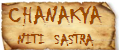


![Validate my RSS feed [Valid RSS]](http://validator.w3.org/feed/images/valid-rss-rogers.png)
![Validate my Atom 1.0 feed [Valid Atom 1.0]](http://validator.w3.org/feed/images/valid-atom.png)
