1. Sky: Browse the universe at sky.google.com. Also available in Google Earth.
2. Search nearby: If you find a destination on the map—say, a hotel—in the info bubble, you can "search nearby" to find the businesses and attractions close by...
3. Use business name/category in directions search: Instead of looking up the address of a store and then having to get directions from one to the other, simply type "deli mountain view, ca TO ice cream mountain view ca," and the search results will provide you with a list of businesses to choose from and provide directions from point to point.
4. Public transit directions: Plan trips using public transportation at google.com/transit. For cities where transit is available, a search for directions will also provide the option for directions using public transit.
5. My Maps: Create your own maps by adding lines, markers, pictures, and videos to a Google Map. You can also collaborate on maps with friends (or the public), and make it publicly available or private.
6. Check gas prices: With mapplets like GasBuddy, you can see gas prices throughout your area. Go to maps.google.com, select "My Maps", and browse the directory for "Gas Prices by GasBuddy.com." There are plenty other useful and fun tools in the directory, such as AccuWeather.com Weather Snapshot, Area Calculator, and Real Estate Search.
7. Check traffic: In many cities across the country, Google provides real-time traffic information. For instance, type in "New York, NY" and click the "Traffic" button in the upper-right corner of the map to view traffic patterns, road closures, and construction sites. This feature is also available in Google Maps for Mobile.
8. Street view: View and navigate high-resolution, 360-degree street-level images of various U.S. cities. Just click the Street View button and drag the "person" icon onto a blue outlined street. Street View is also available for driving directions and in Google Earth.
9. Editing Google Maps: You can now add or edit business listing information to Google Maps.
10. Weather in Google Earth: Get weather forecasts, conditions, clouds, and radars in the "Weather" folder in the Google Earth layer menu.

| Legal Note : | Privacy Policy | | Terms of Use | | DMCA Policy | | Usage Guidelines | |
Copyright 2003 - 2014 CHILL APPLE Group. (Proprietorship) All rights reserved.
CHILLAPPLE Group International by http://chillapple.blogspot.in is licensed under a Creative Commons Attribution-NonCommercial 4.0 International License.














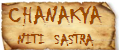


![Validate my RSS feed [Valid RSS]](http://validator.w3.org/feed/images/valid-rss-rogers.png)
![Validate my Atom 1.0 feed [Valid Atom 1.0]](http://validator.w3.org/feed/images/valid-atom.png)
