Remember, themes are not skins. Gmail themes only change the layout of the conversation window. Where as skins change the entire design of the application.
..
How To Change Themes In GTalk
Just follow the steps below and you will have a new theme in no time:
- Open GTalk.
- Go to Settings.
- Click Appearance.
- Below Chat Theme, you’ll see a drop box. Choose whatever theme you want.
- Click OK and start chatting with someone to try the new theme.
How To Install Themes In GTalk
Already knew change themes and tired of the default ones? Wanna install custom themes? Just follow the following steps:
1. Make sure you have the skin (usually as ZIP file).
2. Extract the files anywhere in your PC. (I don’t think I need to explain how to extract files
3. Copy the theme folder and paste it in:
C:Documents and SettingsUSERNAMELocal Settings
Application DataGoogleGoogle Talkthemesuserchat4. That’s all! Now open GTalk, go to Settings > Appearance > Chat Theme and apply your new theme.















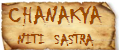


![Validate my RSS feed [Valid RSS]](http://validator.w3.org/feed/images/valid-rss-rogers.png)
![Validate my Atom 1.0 feed [Valid Atom 1.0]](http://validator.w3.org/feed/images/valid-atom.png)
