There’s been some interest in filtering ads from publisher pages, so here’s a quick refresher on the filtering tools we offer:
You can restrict contextually-targeted and placement-targeted ads from appearing on your pages by adding the URL of each ad to your Competitive Ad Filter....
After logging in to your account, click the AdSense Setup tab and visit the ‘Competitive Ad Filter’ page. You can also find full instructions and tips for entering in specific URLs in our Help Center. To determine the URL of an ad, try the AdSense Preview Tool or follow these steps. Please keep in mind that it may take several hours for the filter to take effect.
Ad Review Center
The Ad Review Center gives you additional control over the placement-targeted ads that may appear on your pages. Using the Ad Review Center, you can review specific ad groups and advertisers before they appear on your pages, and also block ads by type. You’ll need to opt in to the Ad Review Center at the top of your Competitive Ad Filter page, and then you can begin reviewing ads.
The Ad Review Center gives you additional control over the placement-targeted ads that may appear on your pages. Using the Ad Review Center, you can review specific ad groups and advertisers before they appear on your pages, and also block ads by type. You’ll need to opt in to the Ad Review Center at the top of your Competitive Ad Filter page, and then you can begin reviewing ads.
[Via Google Adsense Blog]















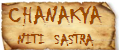


![Validate my RSS feed [Valid RSS]](http://validator.w3.org/feed/images/valid-rss-rogers.png)
![Validate my Atom 1.0 feed [Valid Atom 1.0]](http://validator.w3.org/feed/images/valid-atom.png)
