Example
A simple three-framed page:<html>
<frameset cols="25%,*,25%">
<frame src="frame_a.htm" />
<frame src="frame_b.htm" />
<frame src="frame_c.htm" />
</frameset>
</html>
Definition and Usage
The <frameset> tag defines a frameset.The frameset element holds two or more frame elements. Each frame element holds a separate document.
The frameset element states only how many columns or rows there will be in the frameset.
Browser Support
The <frameset> tag is supported in all major browsers.
Differences Between HTML and XHTML
NONETips and Notes
Note: If you want to validate a page containing frames, be sure the doctype is set to "Frameset DTD". Read more about doctypes.Important: You cannot use the body element together with the frameset element. However, if you add a <noframes> tag containing some text for browsers that do not support frames, you will have to enclose the text in a body element.
Optional Attributes
DTD indicates in which HTML 4.01/XHTML 1.0 DTD the attribute is allowed. S=Strict, T=Transitional, and F=Frameset.| Attribute | Value | Description | DTD |
|---|---|---|---|
| cols | pixels % * | Specifies the number and size of columns in a frameset | F |
| rows | pixels % * | Specifies the number and size of rows in a frameset | F |
Standard Attributes
The <frameset> tag supports the following standard attributes:| Attribute | Value | Description | DTD |
|---|---|---|---|
| class | classname | Specifies a classname for an element | F |
| id | id | Specifies a unique id for an element | F |
| style | style_definition | Specifies an inline style for an element | F |
| title | text | Specifies extra information about an element | F |
Event Attributes
The <frameset> tag supports the following event attributes:| Attribute | Value | Description | DTD |
|---|---|---|---|
| onload | script | Script to be run when a document load | F |
| onunload | script | Script to be run when a document unload | F |















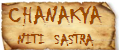


![Validate my RSS feed [Valid RSS]](http://validator.w3.org/feed/images/valid-rss-rogers.png)
![Validate my Atom 1.0 feed [Valid Atom 1.0]](http://validator.w3.org/feed/images/valid-atom.png)
