Example
A simple HTML form with two input fields and one submit button:<form action="form_action.asp" method="get">
First name: <input type="text" name="fname" /><br />
Last name: <input type="text" name="lname" /><br />
<input type="submit" value="Submit" />
</form>
Definition and Usage
The <input> tag is used to select user information.An input field can vary in many ways, depending on the type attribute. An input field can be a text field, a checkbox, a password field, a radio button, a button, and more.
Browser Support
The <input> tag is supported in all major browsers.
Differences Between HTML and XHTML
In HTML, the <input> tag has no end tag.In XHTML, the <input> tag must be properly closed, like this <input />.
Tips and Notes
Tip: Use the <label> tag to define labels for input elements.Optional Attributes
DTD indicates in which HTML 4.01/XHTML 1.0 DTD the attribute is allowed. S=Strict, T=Transitional, and F=Frameset.| Attribute | Value | Description | DTD |
|---|---|---|---|
| accept | MIME_type | Specifies the types of files that can be submitted through a file upload (only for type="file") | STF |
| align | left right top middle bottom | Deprecated. Use styles instead. Specifies the alignment of an image input (only for type="image") | TF |
| alt | text | Specifies an alternate text for an image input (only for type="image") | STF |
| checked | checked | Specifies that an input element should be preselected when the page loads (for type="checkbox" or type="radio") | STF |
| disabled | disabled | Specifies that an input element should be disabled when the page loads | STF |
| maxlength | number | Specifies the maximum length (in characters) of an input field (for type="text" or type="password") | STF |
| name | name | Specifies a name for an input element | STF |
| readonly | readonly | Specifies that an input field should be read-only (for type="text" or type="password") | STF |
| size | number | Specifies the width of an input field | STF |
| src | URL | Specifies the URL to an image to display as a submit button | STF |
| type | button checkbox file hidden image password radio reset submit text | Specifies the type of an input element | STF |
| value | value | Specifies the value of an input element | STF |
Standard Attributes
The <input> tag supports the following standard attributes:| Attribute | Value | Description | DTD |
|---|---|---|---|
| accesskey | character | Specifies a keyboard shortcut to access an element | STF |
| class | classname | Specifies a classname for an element | STF |
| dir | rtl ltr | Specifies the text direction for the content in an element | STF |
| id | id | Specifies a unique id for an element | STF |
| lang | language_code | Specifies a language code for the content in an element | STF |
| style | style_definition | Specifies an inline style for an element | STF |
| tabindex | number | Specifies the tab order of an element | STF |
| title | text | Specifies extra information about an element | STF |
| xml:lang | language_code | Specifies a language code for the content in an element, in XHTML documents | STF |
Event Attributes
The <input> tag supports the following event attributes:| Attribute | Value | Description | DTD |
|---|---|---|---|
| onblur | script | Script to be run when an element loses focus | STF |
| onchange | script | Script to be run when an element change | STF |
| onclick | script | Script to be run on a mouse click | STF |
| ondblclick | script | Script to be run on a mouse double-click | STF |
| onfocus | script | Script to be run when an element gets focus | STF |
| onmousedown | script | Script to be run when mouse button is pressed | STF |
| onmousemove | script | Script to be run when mouse pointer moves | STF |
| onmouseout | script | Script to be run when mouse pointer moves out of an element | STF |
| onmouseover | script | Script to be run when mouse pointer moves over an element | STF |
| onmouseup | script | Script to be run when mouse button is released | STF |
| onkeydown | script | Script to be run when a key is pressed | STF |
| onkeypress | script | Script to be run when a key is pressed and released | STF |
| onkeyup | script | Script to be run when a key is released | STF |
| onselect | script | Script to be run when an element is selected | STF |













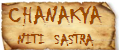


![Validate my RSS feed [Valid RSS]](http://validator.w3.org/feed/images/valid-rss-rogers.png)
![Validate my Atom 1.0 feed [Valid Atom 1.0]](http://validator.w3.org/feed/images/valid-atom.png)
