Example
A simple HTML table, containing two columns and two rows:<table border="1">
<tr>
<th>Month</th>
<th>Savings</th>
</tr>
<tr>
<td>January</td>
<td>$100</td>
</tr>
</table>
Definition and Usage
The <table> tag defines an HTML table.A simple HTML table consists of the table element and one or more tr, th, and td elements.
The tr element defines a table row, the th element defines a table header, and the td element defines a table cell.
A more complex HTML table may also include caption, col, colgroup, thead, tfoot, and tbody elements.
Browser Support
The <table> tag is supported in all major browsers.
Differences Between HTML and XHTML
NONEOptional Attributes
DTD indicates in which HTML 4.01/XHTML 1.0 DTD the attribute is allowed. S=Strict, T=Transitional, and F=Frameset.| Attribute | Value | Description | DTD |
|---|---|---|---|
| align | left center right | Deprecated. Use styles instead. Specifies the alignment of a table according to surrounding text | TF |
| bgcolor | rgb(x,x,x) #xxxxxx colorname | Deprecated. Use styles instead. Specifies the background color for a table | TF |
| border | pixels | Specifies the width of the borders around a table | STF |
| cellpadding | pixels | Specifies the space between the cell wall and the cell content | STF |
| cellspacing | pixels | Specifies the space between cells | STF |
| frame | void above below hsides lhs rhs vsides box border | Specifies which parts of the outside borders that should be visible | STF |
| rules | none groups rows cols all | Specifies which parts of the inside borders that should be visible | STF |
| summary | text | Specifies a summary of the content of a table | STF |
| width | pixels % | Specifies the width of a table | STF |
Standard Attributes
The <table> tag supports the following standard attributes:| Attribute | Value | Description | DTD |
|---|---|---|---|
| class | classname | Specifies a classname for an element | STF |
| dir | rtl ltr | Specifies the text direction for the content in an element | STF |
| id | id | Specifies a unique id for an element | STF |
| lang | language_code | Specifies a language code for the content in an element | STF |
| style | style_definition | Specifies an inline style for an element | STF |
| title | text | Specifies extra information about an element | STF |
| xml:lang | language_code | Specifies a language code for the content in an element, in XHTML documents | STF |
Event Attributes
The <table> tag supports the following event attributes:| Attribute | Value | Description | DTD |
|---|---|---|---|
| onclick | script | Script to be run on a mouse click | STF |
| ondblclick | script | Script to be run on a mouse double-click | STF |
| onmousedown | script | Script to be run when mouse button is pressed | STF |
| onmousemove | script | Script to be run when mouse pointer moves | STF |
| onmouseout | script | Script to be run when mouse pointer moves out of an element | STF |
| onmouseover | script | Script to be run when mouse pointer moves over an element | STF |
| onmouseup | script | Script to be run when mouse button is released | STF |
| onkeydown | script | Script to be run when a key is pressed | STF |
| onkeypress | script | Script to be run when a key is pressed and released | STF |
| onkeyup | script | Script to be run when a key is released | STF |















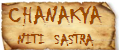


![Validate my RSS feed [Valid RSS]](http://validator.w3.org/feed/images/valid-rss-rogers.png)
![Validate my Atom 1.0 feed [Valid Atom 1.0]](http://validator.w3.org/feed/images/valid-atom.png)
