Example
An embedded Java applet:| <applet code="Bubbles.class" width="350" height="350"> Java applet that draws animated bubbles. </applet> |
Definition and Usage
The <applet> tag defines an embedded applet.Browser Support
Note: There is still some support for the <applet> tag in some browsers, but it requires additional plug-ins/installations to work.
Differences Between HTML and XHTML
NONERequired Attributes
DTD indicates in which HTML 4.01/XHTML 1.0 DTD the attribute is allowed. S=Strict, T=Transitional, and F=Frameset.| Attribute | Value | Description | DTD |
|---|---|---|---|
| code | URL | Specifies the file name of a Java applet | TF |
| object | name | Specifies a reference to a serialized representation of an applet | TF |
Optional Attributes
| Attribute | Value | Description | DTD |
|---|---|---|---|
| align | left right top bottom middle baseline | Specifies the alignment of an applet according to surrounding elements | TF |
| alt | text | Specifies an alternate text for an applet | TF |
| archive | URL | Specifies the location of an archive file | TF |
| codebase | URL | Specifies a relative base URL for applets specified in the code attribute | TF |
| height | pixels | Specifies the height of an applet | TF |
| hspace | pixels | Defines the horizontal spacing around an applet | TF |
| name | name | Defines the name for an applet (to use in scripts) | TF |
| vspace | pixels | Defines the vertical spacing around an applet | TF |
| width | pixels | Specifies the width of an applet | TF |
Standard Attributes
The <applet> tag supports the following standard attributes:| Attribute | Value | Description | DTD |
|---|---|---|---|
| class | classname | Specifies a classname for an element | TF |
| id | id | Specifies a unique id for an element | TF |
| style | style_definition | Specifies an inline style for an element | TF |
| title | text | Specifies extra information about an element | TF |















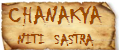


![Validate my RSS feed [Valid RSS]](http://validator.w3.org/feed/images/valid-rss-rogers.png)
![Validate my Atom 1.0 feed [Valid Atom 1.0]](http://validator.w3.org/feed/images/valid-atom.png)
