Example
A simple HTML document, with the minimum of required tags:<html>
<head>
<title>Title of the document</title>
</head>
<body>
The content of the document......
</body>
</html>
Definition and Usage
The <title> tag defines the title of the document.The title element is required in all HTML/XHTML documents.
The title element:
- defines a title in the browser toolbar
- provides a title for the page when it is added to favorites
- displays a title for the page in search-engine results
Browser Support
The <title> tag is supported in all major browsers.
Differences Between HTML and XHTML
NONEStandard Attributes
DTD indicates in which HTML 4.01/XHTML 1.0 DTD the attribute is allowed. S=Strict, T=Transitional, and F=Frameset.The <title> tag supports the following standard attributes:
| Attribute | Value | Description | DTD |
|---|---|---|---|
| dir | rtl ltr | Specifies the text direction for the content in an element | STF |
| lang | language_code | Specifies a language code for the content in an element | STF |
| xml:lang | language_code | Specifies a language code for the content in an element, in XHTML documents | STF |















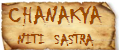


![Validate my RSS feed [Valid RSS]](http://validator.w3.org/feed/images/valid-rss-rogers.png)
![Validate my Atom 1.0 feed [Valid Atom 1.0]](http://validator.w3.org/feed/images/valid-atom.png)
