Why use big data tools to analyse web analytics data?
Because, Web event data is incredibly valuable. It tells us how our customers actually behave (in lots of detail), and how that varies. We can also do analysis between different customers or for the same customers over time.
It gives insights on how customer behaviour on our website that drives value. It tells us how customers engage with us via our website / webapp.
 Utilizing the data that web analytics packages provide can help an ecommerce operator improve his business. Understanding how the data is collected can help an operator understand web analytics.
Utilizing the data that web analytics packages provide can help an ecommerce operator improve his business. Understanding how the data is collected can help an operator understand web analytics.Web analytics software helps ecommerce operators understand what their online visitors are up to. Which search engine did the visitors come from? How long did they remain on the site? Which web pages did they exit the site from? And so forth.
Ok, What about the limitations?
There are significant limitations in the way traditional web analytics programmes handle such as Data collection. Sample-based (e.g. Google Analytics), Limited set of events e.g. page views, goals, transactions, Limited set of ways of describing events, Data processing Data access etc.,
 Data is processed ‘once’. Data is either aggregated or available as a complete log file. No validation. No opportunity to reprocess. Data is aggregated prematurely. Only particular combinations of metrics / dimensions can be pivoted together (Google Analytics). Only particular type of analysis are possible on different types of dimension. As a result, data were toiled: hard to join with other data sets as those become unstructured.
Data is processed ‘once’. Data is either aggregated or available as a complete log file. No validation. No opportunity to reprocess. Data is aggregated prematurely. Only particular combinations of metrics / dimensions can be pivoted together (Google Analytics). Only particular type of analysis are possible on different types of dimension. As a result, data were toiled: hard to join with other data sets as those become unstructured.
Dive into the data, but don’t push out all information!
But we have to take care over 7 key steps,
1. Target. Define your most important goals and those of your most important Web visitors.
2. Assess. Analyze Web traffic data to uncover what’s happening on your Web site. Identify gaps.
3. Focus. Define the gap you need to close.
4. Plan. Map out a plan to close the gap and measure progress.
5. Act. Execute the plan.
6. Measure. Gauge success using Web analytics.
7. Refine. Don’t stop now! Raise the bar, set new goals, keep climbing.
There are several methods in which web analytics packages collect data. Each method has its advantages and disadvantages. Analysts needs to understand each of them to follow particular analytics package works.
Shall we take a look!
What is Log file method?
This process refers to the tracking files that are routinely stored on a web host’s server. These files automatically record visitor behavior (such as time on site, pages visited, exit pages and much more). Hosting companies and webmasters use these files to manage storage and bandwidth issues. but, the log files can also be parsed and analyzed by software and the data produced by that software could help web site owners improve their businesses.
The log file method tends to be less accurate than the JavaScript method. It is less expensive. A website analyst can typically analyze the log files at no additional cost. log files can exist whether a website operator uses them or not. In that respect, the operator does not have to change his site and add extra code to his site. This is different than the JavaScript method, which requires dditional code to be added to each page of a site and may require other programming changes to it.
What about JavaScript method?
This method does not require log files at all. Instead, it relies on JavaScript code that is included with each web page. The JavaScript sends visitor activity to a computer that is hosted by the web analytics service provider. The site owner then uses a client viewer or web browser to view the processed analytics for the site.
Those companies almost universally rely on the JavaScript method. The JavaScript method for our clients because the data is real-time, The data from log files sometimes takes up to a day or two to access, which is frequently too long to wait. The JavaScript method raises privacy issues.
How we an concentrate on Cookies and Privacy concerns?
That’s because it relies on the placing of cookies on an (oftentimes) unsuspecting visitor’s computer, and then allows an independent company to store and review that data. Although most web analytics vendors remain indifferent to their customers’ data, a few are beginning to use customers’ visitor data to issue press statements about conversion statistics and do not rule out its use for advertising purposes.
Complicating these privacy concerns is the use of “first party” cookies and “third party” cookies. First party cookies are set directly by the website itself. If a website hires an independent company who itself provides a cookie for a browser when user visits that site, that cookie is called a “third party” cookie. In that instance, the independent company presumably saves the data collected by the cookie and, the website has less control over that data. Third-party cookies, many experts conclude, protect visitors’ privacy less than first party cookies.
How about Aggregate Web Analytics?
In this the information about the visitors' interactions with a website is processed and transformed into statistical data such as how many visitors were reached, about total number of visitors performed certain actions, page visits, page hits etc.,
Why so? Because, these are all quantitative metrics.
Then, how Aggregate web analytics useful to us?
This type of statistical data is essential for pattern recognition / trend analysis (understanding the trend) and overall success of a website or e-commerce or web-based business, also it is helpful on measuring efficiency per different segments and categories of visitors.
But we have to be clear that aggregated metrics can only specifies, if and where something goes wrong on a website. But with these clear result sets, can't predict what happened or why that happened. It provides only reasons, that facilitates to analyze and improve.
How about about Individual Web Analytics?
The individual visitor tracking is a more personalized method of web analytics, involving in-depth tracking of various aspects of an user's interaction with the website and is referring mostly to eye and mouse tracking systems, user testing or direct visitor feedback.
Individual web analytics is useful on tracking on-site behavior of the visitors enables you to understand the reasons behind the bounce rate or low revenues (if any) detected using the aggregated data. It provides you with information about the on-page content behavior. But it exactly derives which text on the page captures most attention. But we there is very few chances to find too much help for issues such as increasing your website traffic or improving organic relevancy.
So, what do you think? Have you tried any of these so far? I'd be glad to hear your thoughts!




















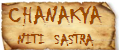


![Validate my RSS feed [Valid RSS]](http://validator.w3.org/feed/images/valid-rss-rogers.png)
![Validate my Atom 1.0 feed [Valid Atom 1.0]](http://validator.w3.org/feed/images/valid-atom.png)
