If you want to see all your tabs, change the tab width or turn off the scrolling feature completely. Type
about:config in the address bar and choose the browser.tabs.tabMinWidth key. The default value is 100, meaning that the minimum width of a tab is 100 pixels. You can modify this number—double-click on the value—to fit more tabs in the screen before the scrolling kicks in, or just enter 0 to disable the feature entirely.














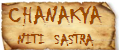


![Validate my RSS feed [Valid RSS]](http://validator.w3.org/feed/images/valid-rss-rogers.png)
![Validate my Atom 1.0 feed [Valid Atom 1.0]](http://validator.w3.org/feed/images/valid-atom.png)
