You might already know about Firefox's custom keywords, which let you assign keywords to your favorite sites through the Bookmark Manager. But even more convenient is the ability to quick-search Web sites by..
typing a short keyword followed by a search term into the address bar. Just right-click on a site's search bar and select Add a Keyword for this Search…. For more detailed shortcuts, set up your bookmark manually with the %s variable in the site's URL. Firefox replaces that variable with whatever you type after the keyword.

| Legal Note : | Privacy Policy | | Terms of Use | | DMCA Policy | | Usage Guidelines | |
Copyright 2003 - 2014 CHILL APPLE Group. (Proprietorship) All rights reserved.
CHILLAPPLE Group International by http://chillapple.blogspot.in is licensed under a Creative Commons Attribution-NonCommercial 4.0 International License.














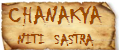


![Validate my RSS feed [Valid RSS]](http://validator.w3.org/feed/images/valid-rss-rogers.png)
![Validate my Atom 1.0 feed [Valid Atom 1.0]](http://validator.w3.org/feed/images/valid-atom.png)
