If you have labels in your blog posts and you are using New Blogger a/c so you can create a menu of labels or we may say that we can put list of labels in the sidebar of the blog. So readers may choose specific category from the list and read all of those articles, which are of the same category...
Creating a menu of labels:
To create a menu of labels and apply it to a sidebar of the blog, follow the given steps.
1. Login to the New Blogger a/c and then go to the ‘Dashboard’ and then click “Layout” button of your blog in which you want to create a menu.
A window will be appeared on the screen. The window shows variety of elements that you can use in your page. In “Labels” option click “Add to Blog”.
“Configure Labels” window will be appeared on the screen. Write in appropriate title for the labels and choose sorting style either you want to see all of your labels alphabetically or by frequency and then click “Save Changes” button and you are done.
Now click “View Blog” button to view your blog with category list in the sidebar.
Now you have successfully created a category menu in the sidebar of your blog.















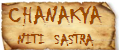


![Validate my RSS feed [Valid RSS]](http://validator.w3.org/feed/images/valid-rss-rogers.png)
![Validate my Atom 1.0 feed [Valid Atom 1.0]](http://validator.w3.org/feed/images/valid-atom.png)
