What can you do by using labels?
Labeling a post is very good feature of Blogger. By using label feature in new Blogger you can label your each and every post you post. If you write articles on different subjects so by using label feature in blogger you can create category menu in sidebar of a blog...
When viewing a blog by clicking any of the label will take you to those post containing the same labels. So you can see all of the post at the same page with the same category or inshort we can say same category post will be displayed at the same page.
How To Label Your Post?
You can label your post by following given steps.
1. Logon to your Blogger account then go to 'Dashboard'.
2. Click 'New Post' to create a new post then write your post. When you write your post you may see “Label for this post” at the bottom right corner of the post window. Type in there your labels according to your post. Just suppose if you are writing about computer. Label your post by writing “computer” there.
Things to remember when you use labels:
If you have more then one labels to write. Separate each of them with a comma. You can not used these characters in labels &,<,>,@,! Etc. So avoid use of them.
Showing/Hiding All Labels:
Bottom of the post windows contains ‘Show all’ button by clicking on it will show all the labels, which you have used till now. When you click the same button, the button will be converted in ‘Hide All’. So by pressing ‘Hide All’ button All the labels will be hidden. Things would become clearer to you when you see the following picture.
4. Publish your post by clicking ‘Publish’ button. Then view your blog by clicking ‘View Blog’ tab.
When you view your blog, you may see labels as the following picture shows.















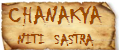


![Validate my RSS feed [Valid RSS]](http://validator.w3.org/feed/images/valid-rss-rogers.png)
![Validate my Atom 1.0 feed [Valid Atom 1.0]](http://validator.w3.org/feed/images/valid-atom.png)
