The <font> tag in HTML is deprecated. It is supposed to be removed in a future version of HTML.
Even if a lot of people are using it, you should try to avoid it, and use styles instead.
The HTML <font> Tag
With HTML code like this, you can specify both the size and the type of the browser output :Example
<p><font size="2" face="Verdana">
This is a paragraph.
</font>
</p>
<p>
<font size="3" face="Times">
This is another paragraph.
</font>
</p>
Font Attributes
| Attribute | Example | Purpose |
|---|---|---|
| size="number" | size="2" | Defines the font size |
| size="+number" | size="+1" | Increases the font size |
| size="-number" | size="-1" | Decreases the font size |
| face="face-name" | face="Times" | Defines the font-name |
| color="color-value" | color="#eeff00" | Defines the font color |
| color="color-name" | color="red" | Defines the font color |
The <font> Tag Should NOT be Used
The <font> tag is deprecated in the latest versions of HTML (HTML 4 and XHTML).The World Wide Web Consortium (W3C) has removed the <font> tag from its recommendations. In future versions of HTML, style sheets (CSS) will be used to define the layout and display properties of HTML elements.
Where to Learn More About Style Sheets?
First off: Finish the last chapters in our HTML tutorial !!! In the following chapters we will explain why some tags, like <font>, are to be removed from the HTML recommendations, and how to insert a style sheet in an HTML document.To learn more about style sheets: Study our CSS Tutorial.















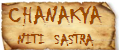


![Validate my RSS feed [Valid RSS]](http://validator.w3.org/feed/images/valid-rss-rogers.png)
![Validate my Atom 1.0 feed [Valid Atom 1.0]](http://validator.w3.org/feed/images/valid-atom.png)
