HTML supports ordered, unordered and definition lists.
HTML Lists
- This is the first
- This is the second
- This is the third
Unordered Lists
An unordered list is a list of items. The list items are marked with bullets (typically small black circles).An unordered list starts with the <ul> tag. Each list item starts with the <li> tag.
| <ul> <li>Coffee</li> <li>Milk</li> </ul> |
- Coffee
- Milk
Ordered Lists
An ordered list is also a list of items. The list items are marked with numbers.An ordered list starts with the <ol> tag. Each list item starts with the <li> tag.
| <ol> <li>Coffee</li> <li>Milk</li> </ol> |
- Coffee
- Milk
Definition Lists
A definition list is not a list of single items. It is a list of items (terms), with a description of each item (term).A definition list starts with a <dl> tag (definition list).
Each term starts with a <dt> tag (definition term).
Each description starts with a <dd> tag (definition description).
| <dl> <dt>Coffee</dt> <dd>Black hot drink</dd> <dt>Milk</dt> <dd>White cold drink</dd> </dl> |
- Coffee
- Black hot drink
- Milk
- White cold drink
List Tags
| Tag | Description |
|---|---|
| <ol> | Defines an ordered list |
| <ul> | Defines an unordered list |
| <li> | Defines a list item |
| <dl> | Defines a definition list |
| <dt> | Defines a term (an item) in a definition list |
| <dd> | Defines a description of a term in a definition list |
| <dir> | Deprecated. Use <ul> instead |
| <menu> | Deprecated. Use <ul> instead |















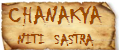


![Validate my RSS feed [Valid RSS]](http://validator.w3.org/feed/images/valid-rss-rogers.png)
![Validate my Atom 1.0 feed [Valid Atom 1.0]](http://validator.w3.org/feed/images/valid-atom.png)
